本教程将介绍换热器设计软件HTRI 7.x安装步骤及HTRI许可配置方法。
- 打开HTRI 7安装文件
解压HXS7Release_SP1.zip至本地硬盘,如下图所示。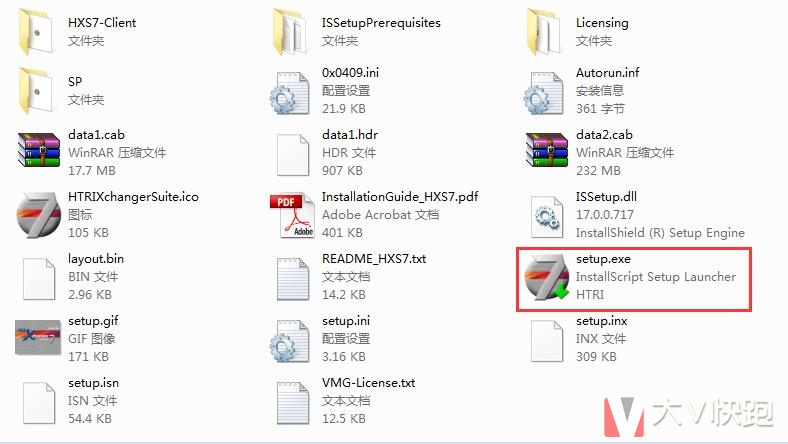 文章源自云智设计-https://www.cidrg.com/cid-college/tutorial/htri/1524.html
文章源自云智设计-https://www.cidrg.com/cid-college/tutorial/htri/1524.html
- 安装软件
双击setup.exe,点击Next,输入Product Code,需软件厂商提供,一路点击Next完成安装,根据提示重启计算机。文章源自云智设计-https://www.cidrg.com/cid-college/tutorial/htri/1524.html
以下为HTRI安装过程截图,仅供参考:文章源自云智设计-https://www.cidrg.com/cid-college/tutorial/htri/1524.html
 文章源自云智设计-https://www.cidrg.com/cid-college/tutorial/htri/1524.html
文章源自云智设计-https://www.cidrg.com/cid-college/tutorial/htri/1524.html
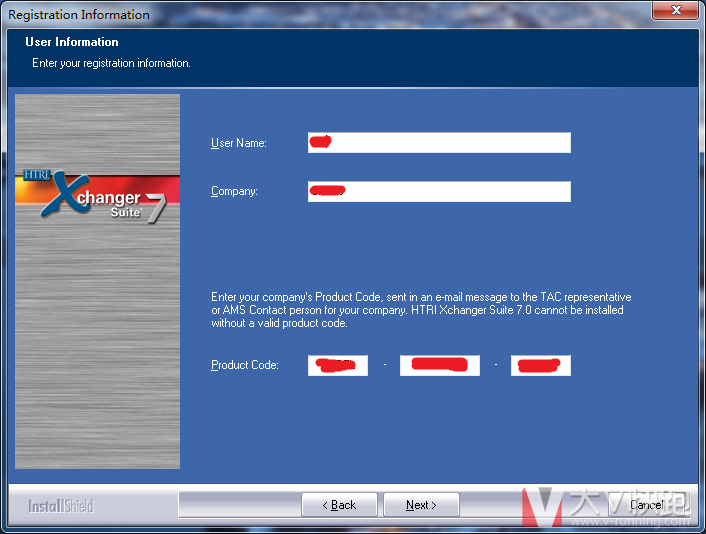 文章源自云智设计-https://www.cidrg.com/cid-college/tutorial/htri/1524.html
文章源自云智设计-https://www.cidrg.com/cid-college/tutorial/htri/1524.html
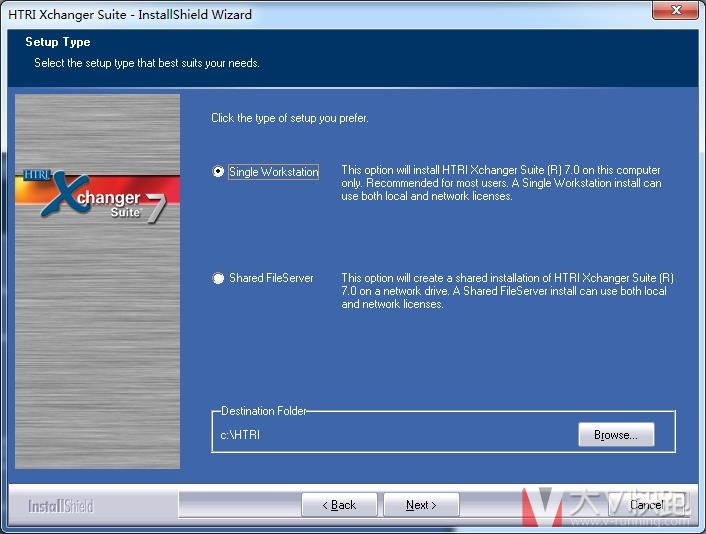 文章源自云智设计-https://www.cidrg.com/cid-college/tutorial/htri/1524.html
文章源自云智设计-https://www.cidrg.com/cid-college/tutorial/htri/1524.html
 文章源自云智设计-https://www.cidrg.com/cid-college/tutorial/htri/1524.html
文章源自云智设计-https://www.cidrg.com/cid-college/tutorial/htri/1524.html
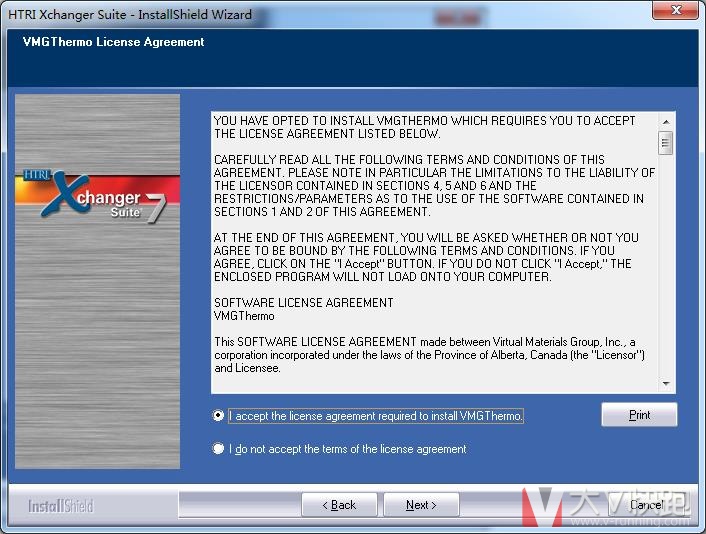 文章源自云智设计-https://www.cidrg.com/cid-college/tutorial/htri/1524.html
文章源自云智设计-https://www.cidrg.com/cid-college/tutorial/htri/1524.html
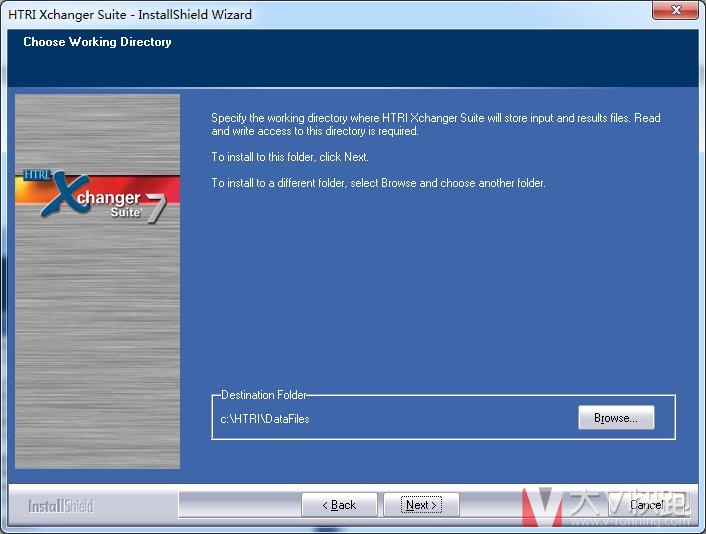 文章源自云智设计-https://www.cidrg.com/cid-college/tutorial/htri/1524.html
文章源自云智设计-https://www.cidrg.com/cid-college/tutorial/htri/1524.html
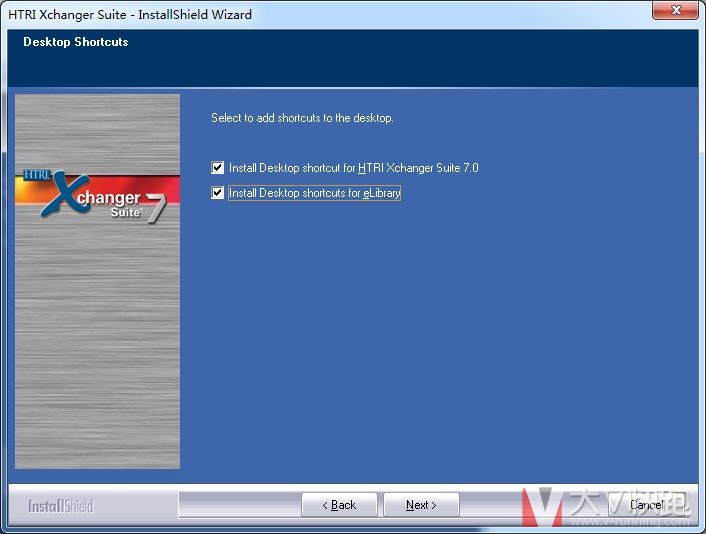 文章源自云智设计-https://www.cidrg.com/cid-college/tutorial/htri/1524.html
文章源自云智设计-https://www.cidrg.com/cid-college/tutorial/htri/1524.html
- 配置License
教程中的HTRI软件为网络版,配置HTRI只需要在浏览器地址栏中输入http://localhost:1947
点击左侧Options中的Configuration,然后点击Access to Remote License Managers,在Specify Search Parameters中输入HTRI授权服务器IP地址,点击Submit,关闭浏览器即可。
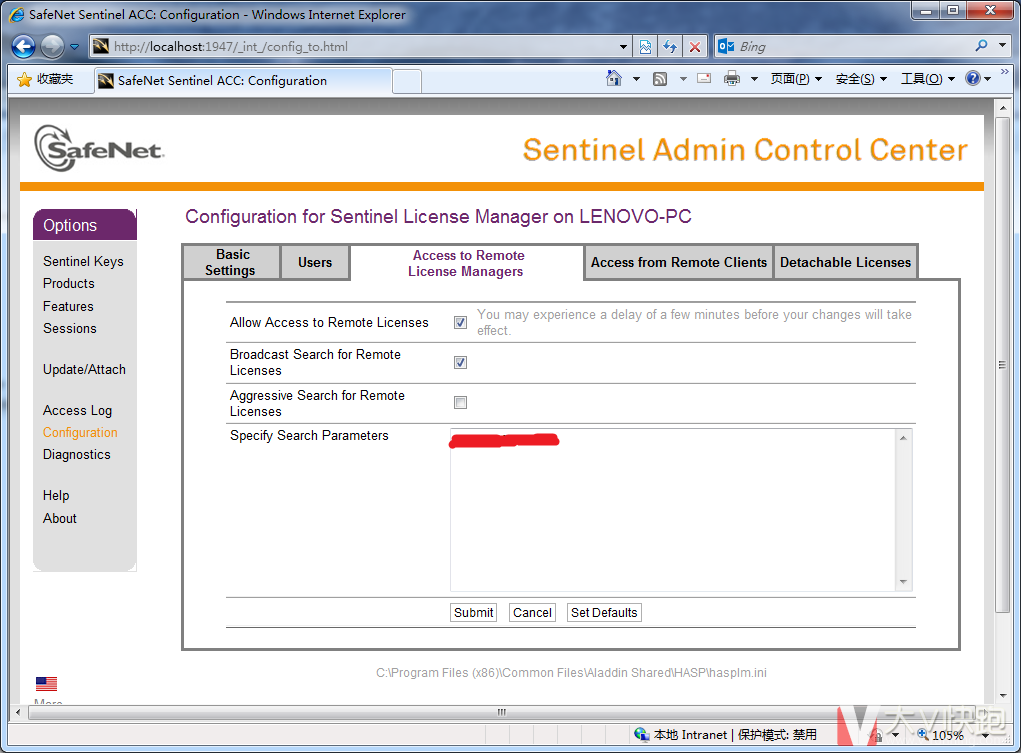





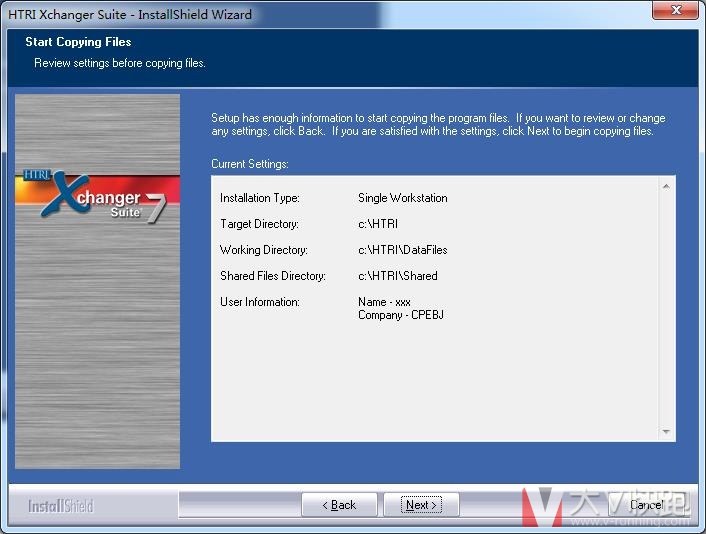
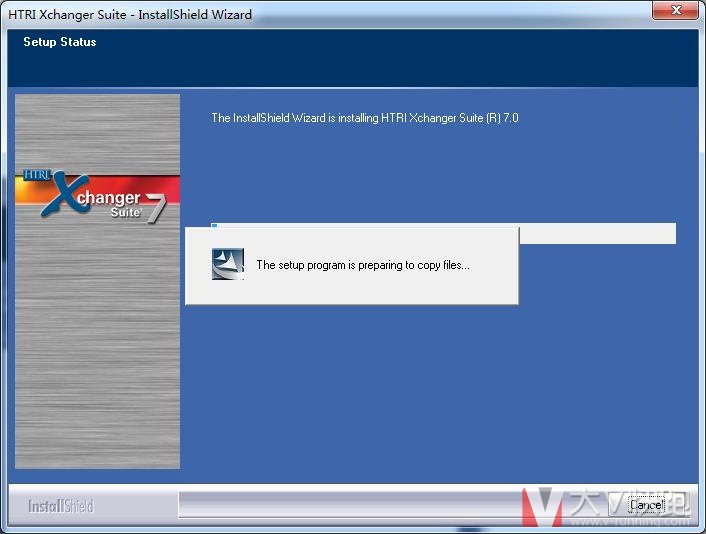




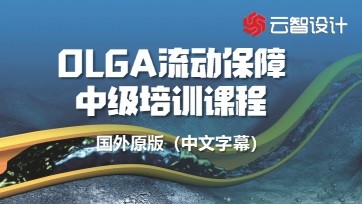



评论